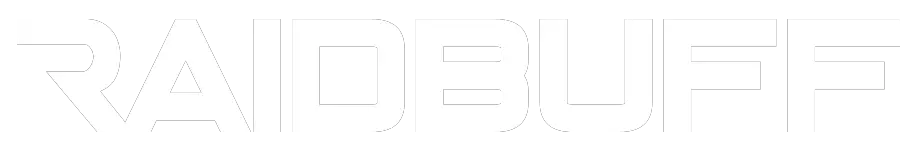How To Create a Character Copy on the WoW Shadowlands Beta

Creating a character copy on the Shadowlands Beta is the best way to see how your favorite toons will feel to play when Shadowlands launches in the fall. Template characters are fun and are great for trying a class you might not already have, but it isn’t quite the same as playing on one of your own characters. Creating a character copy is really fast. Follow these steps and you’ll be running around the realm of the dead in your favorite transmog in no time!
A special thanks to BrewsephTV for the Shadowlands Beta screenshots in this article!
Steps For Creating A Character Copy
- 1. Select the ‘Copy Character’ Button below the Template Character window to the left of the ‘Enter World’ button.

- 2. Click the ‘Copy Account Data’ button to copy your account data from live servers if the list doesn’t automatically populate. Also check to make sure you have the right region selected in the upper left corner of the popup.
- 3. Select the character you wish to copy from the popup screen. You’ll see your characters from the Retail version of WoW in the list, which will display their name, the server they’re on, their class, and their level. If you don’t see your character, exit the Beta, log on to your character in Retail to repopulate the server with more recent character data. Then exit Retail and log back on to Beta. Repeat steps 1 and 2.
- 4. Click the ‘Copy’ button to create a copy of the character you have selected.

- 5. Confirm your character selection by clicking ‘Okay.’
- 6. Optional – Click the ‘Copy Key Bindings’ button to copy your keybinds from the selected character. Keep in mind if your keybinds involve addons and there isn’t a stable beta release of those addons, they may not function properly or trigger errors.
- 7. Your character should be copied! Select your character in the usual character selection window on the right hand side of the screen, and click ‘Enter World’ and you’ll be exploring the Shadowlands as your favorite character!
As of writing, copying Kul Tiran characters will result in a ‘Copy Failed’ message. Some races or classes also have visual bugs associated with character copies you might notice, such as missing textures. These will likely be fixed in later builds of the Shadowlands Beta.
It’s also important to note that Blizzard may disable character copies without notice, so if you log on to the beta and are unable to copy characters, it’s best to try again later.